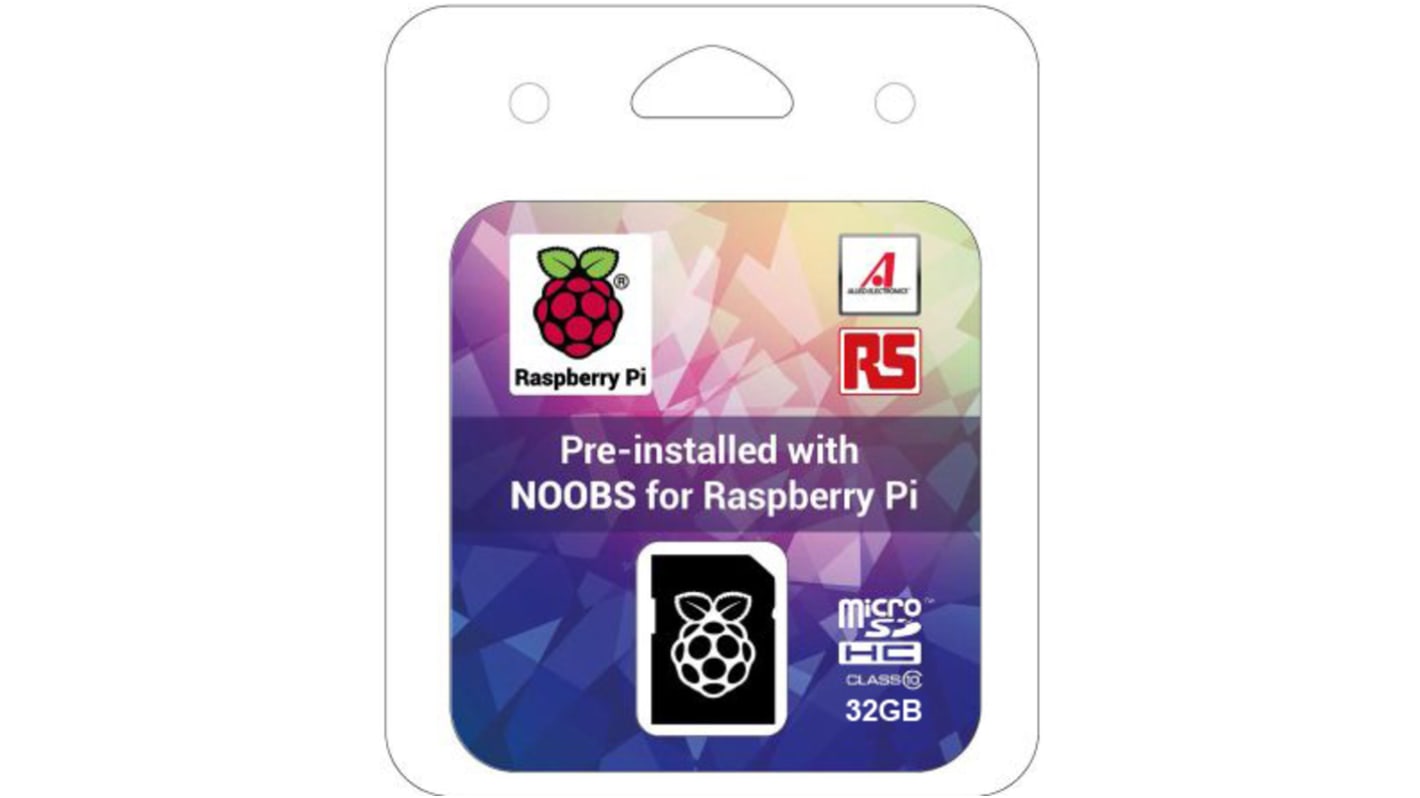- RS Stock No.:
- 136-0148
- Mfr. Part No.:
- NOOBS_32GB_Retail
- Manufacturer:
- Raspberry Pi
6 In Global stock for delivery in 4-6 working days, delivery time may vary for certain locations or FTZ
2734 In Global stock for delivery in 4-6 working days, delivery time may vary for certain locations or FTZ
Added
Price Each
MYR70.78
| Units | Per Unit |
| 1 - 4 | MYR70.78 |
| 5 - 9 | MYR68.84 |
| 10 + | MYR67.63 |
- RS Stock No.:
- 136-0148
- Mfr. Part No.:
- NOOBS_32GB_Retail
- Manufacturer:
- Raspberry Pi
Technical data sheets
Legislation and Compliance
- COO (Country of Origin):
- NL
Product Details
Raspberry Pi New Out Of Box Software (NOOBS) microSD Card and SD Card Adapter — Debian Jessie
The latest version of NOOBS has been upgraded to enhance performance and user experience, using the Debian Jessie version of the Raspbian operating system.
Available from RS:
121-3897 - 16 GB microSD Card and SD Card Adapter
136-0148 - 32 GB microSD Card and SD Card Adapter
As the Raspberry Pi was created to educate children about computing and programming, it was important to make it easy to set up. New Out Of Box Software (NOOBS) helps you set up your Pi and is available pre-installed on a microSD flash memory card, which also doubles up as an SD card adaptor. To get started, connect your Pi to a keyboard, mouse, power supply and screen and place the NOOBS card into the microSD card slot. Your next step is to install the operating system that you would like to use on your Pi.
Available from RS:
121-3897 - 16 GB microSD Card and SD Card Adapter
136-0148 - 32 GB microSD Card and SD Card Adapter
As the Raspberry Pi was created to educate children about computing and programming, it was important to make it easy to set up. New Out Of Box Software (NOOBS) helps you set up your Pi and is available pre-installed on a microSD flash memory card, which also doubles up as an SD card adaptor. To get started, connect your Pi to a keyboard, mouse, power supply and screen and place the NOOBS card into the microSD card slot. Your next step is to install the operating system that you would like to use on your Pi.
What operating systems can I install on NOOBS?
• Raspbian (recommended)
• Pidora
• OpenElec
• RaspBMC
• RISC OS
• Arch Linux
• Pidora
• OpenElec
• RaspBMC
• RISC OS
• Arch Linux
Raspberry Pi Operating System (OS) and Pre-Loaded SD Cards
Specifications
Attribute | Value |
|---|---|
| Capacity | 32GB |
| Speed Class Rating | Class 10 |
| Series | NOOBs |