- Published 9 Feb 2023
- Last Modified 29 Aug 2023
- 16 min
HDMI Cable Buying Guide
HDMI Cables - A Complete Buying Guide

What is HDMI Cable?
HDMI stands for High-Definition Multimedia Interface. It is a type of proprietary audio/video interface used for the effective transfer of uncompressed video data and compressed or uncompressed digital audio data from an HDMI source device to a range of systems via a dedicated data channel. Most modern-day systems only allow for connection via HDMI cables.
HDMI cable components are very simple, with the cable joining an HDMI connector on one end, to either a second connector on the other end or any one of various other connector types.

SCART leads were previously used for such purposes. However, the development of HDMI allowed for the transfer of HD sound and vision for optimisation of the entertainment experience. There is a wide variety of HDMI cables to choose from, with only the latest models providing support for 4K TV and HDR (High Dynamic Range). We will share the best HDMI cable buying options in this guide.
For help identifying HDMI, you can see a picture of an HDMI cable to the right.
What is HDMI Cable Used for?
HDMI cable is used for the connection and transfer of audio and video to a variety of HD equipment, including the Blu-ray player, personal video recorder (PVR) and television. HDMI cables for monitors and PC equipment are also frequently used in offices and commercial environments.
It is used in the commercial AV sector and is the preferred cable connection for home entertainment systems. This single cable solution allows for the convenient connection of devices such as games consoles and set-top boxes to your television screen.
How to Use HDMI Cable
Using an HDMI cable is simple and straightforward. If the device you are trying to connect has an available HDMI port, you should easily be able to use an HDMI cable with a range of electronics and electrical equipment. Understanding how to connect HDMI cable will first involve ensuring compatibility and availability, but subsequently, all you will need to do is plug one end of the cable into the corresponding port on the device, then plug the other end into the secondary device or adapter.
Buying an HDMI Cable
Although there are lots of different types and specifications, buying HDMI cables needn't be confusing or complicated. The following sections outline some of the key questions and considerations you should take into account when looking to buy HDMI cable online.
Which HDMI Cable to Buy?
As an HDMI cable buyer, you may find yourself overwhelmed by the sheer amount of choices available. If that is the case, the answers to these questions should help you to narrow down your requirements:
- How long does the cable need to be?
- Do you have a preferred brand or manufacturer in mind?
- What connector type or types do you need?
- Do you need male or female connectors?
- What resolution do you want?
- Which HDMI version do you need?
- Do you want a particular colour of cable?
What HDMI Cable is the Best?
The best HDMI cable will largely depend on your specific requirements and the answers to the questions set out above. As for which HDMI cable is best, again, this will vary. Here are some pointers for buying the best HDMI cables for specific applications:
- Best HDMI Cable for TV: If you want to connect additional devices such as soundbars or AV receivers to your TV, you should consider an HDMI Audio Return Channel (ARC) cable. Alternatively, using an MHL cable via the HDMI port on the TV will enable you to connect devices such as tablets and smartphones to the TV screen. Lastly, for domestic applications, you may want to consider Consumer Electronics Control (CEC) integration which allows multiple CEC-enabled devices to be connected and controlled much more seamlessly
- Best HDMI Cable for 4K: HDMI 2.0 cables and HDMI 2.1 are essential for 4K and ultra-high-definition uses. Cables using these versions support higher resolution, more frames per second, and better standards in terms of HDR and colour
Where Can I Buy an HDMI Cable?
We stock a wide range of HDMI cables in varying lengths, specifications, and versions to suit your requirements. Click below to view cables from some of the leading manufacturers and key brands we have available:
Popular Brands
Roline
Browse our full range of HDMI cables from Roline, including various different connector types and cable lengths.
Belden
Explore Belden HDMI cables and discover the cable best suited to your requirements with RS Components.
StarTech
Find the best suited cable for your requirements with our extensive range of HDMI cables from leading brand StarTech.
Molex
Discover HDMI cables with a variety of types and cable lengths in our available range from Molex.
Differences in HDMI Cables

Are all HDMI cables the same? The short answer is no - various standards and HDMI specifications are available. Some cable manufacturers apply model numbers and attach labels for easy HDMI cable identification, differentiating each version. You can also establish the version number by checking the supported resolutions and refresh modes. Some of the early versions of HDMI cabling can support the bandwidth of later versions. Similarly, some new cables are backwards-compatible and can be used with older HDMI connections.
HDMI Cable Types and Versions
HDMI cables are the preferred choice for the connection of consumer digital entertainment systems due to the associated audio-visual quality. There are four main types of HDMI cables, excluding those which are designed for automotive purposes. These are the standard, standard with ethernet, high speed, and high speed with ethernet. The type of cable must be displayed.
Several cable varieties have been introduced over the years and the physical connector type has remained the same across the range, although there have been updates to the HDMI cabling capabilities. You should be aware that each successive type is compatible with previous versions.
HDMI ARC
High Definition Multimedia Interface Audio Return Channel (HDMI ARC), enables the upstream and downstream of HDMI signals via a single connection between the TV and any AV devices featuring ARC. This means that a single remote control can be used across a range of connected devices for the operation of common digital functions. HDMI ARC is supported across a complete range of televisions, soundbars, and receivers. Nowadays, Enhanced Audio Return Channel (eARC) is also available, providing the next generation of ARC technology. It offers higher quality, speed, and bandwidth.
HDMI CEC
HDMI CEC, also commonly referred to as CEC (consumer electronics control), is a method for the remote control of connected devices. You should be aware that this feature is typically switched off on AV devices that are fresh from the box. It is also worth pointing out that devices produced by different brands do not always have CEC connectivity.
MHL HDMI Cables
MHL (Mobile High-Definition Link) HDMI cables allow for connection between a variety of digital devices and displays. They feature a unique HDMI input, which is compatible with a range of televisions and A/V receivers and is designed for connection with devices such as smartphones and tablets. It is a particularly useful form of connection for users without cable or internet as it allows for the projection of entertainment where there is no Wi-Fi access. Additional advantages of MHL include the avoidance of lagging and the ability to transmit control data.
HDMI 1.0
This HDMI cabling version was introduced in December 2002 and has the capacity for the connection of a digital video signal with a two-channel audio signal via a single cable. This HDMI cable is only compatible with 720p and 1080p.
HDMI 1.1
Introduced in May 2004, the HDMI 1.1 cable offers the capacity for the transfer of Dolby Digital, DTS, and DVD surround signals, in addition to up to 7.1 channels of PCM audio.
HDMI 1.2
This cabling version was introduced in August 2005 and offers the capacity for the transfer of SACD audio signals in a digital format from the compatible player to a receiver.
HDMI 1.3
Introduced in June 2006, this cabling variety enables the projection of deep colour and enhanced support for the xvYCC colour space. HDMI 1.3 allows for Dolby TrueHD and DTS-HD Master Audio output. It offers support for high bandwidth and increased transfer speed, expanded screen resolution, and lip-syncing. HDMI cable 1.3 also features a mini-connector, suitable for a variety of compact digital devices.
HDMI 1.4
This cabling variety came to market in 2009. It offers support for the HDMI Ethernet channel and Audio return channel with enhanced digital connectivity and the effective transfer of audio. HDMI 1.4 cables also enable compatibility with the 3D Blu-ray Disc standard and video projection in 4K resolution.
HDMI 1.4a
HDMI 1.4a cable arrived in 2010 and provided the addition of two broadcast content 3D formats. These were originally deferred from HDMI 1.4.
HDMI 2.0
Also referred to as HDMI UHD, this cabling variety was released in September 2013. All versions from 2.0 onwards are 4K HDMI cables.
HDMI 2.0a
This cabling version was released in April 2015. It added support for High Dynamic Range (HDR) video with static metadata.
HDMI 2.0b
Introduced in March 2016, this cabling variety initially supported the same HDR10 standard as HDMI 2.0a. However, in December 2016, support was added for HDR video transport with extended static metadata.

HDMI cable 2.0 key features:
- Enhanced bandwidth capacity of 18.0 Gbit/s
- Support for the Rec.2020 colour space
- Up to 32 audio channels
- Dual video streams for multiple users on the same screen

HDMI 2.1
HDMI 2.1 arrived in 2017. This updated HDMI cabling provides support for higher resolutions and refresh rates such as 4K 120Hz and 8K 120Hz.
Other types of support provided by HDMI 2.1 include:
- Enhanced colour: Projection of wide colour gamut at 10, 12, and 16 bits
- Expanded HDR: Support for HDR versions after Dolby Vision, HDR10, and Hybrid Log Gamma
- Audio: Enhanced support for object-based audio formats, including Dolby Atmos and DTS:X
- Gaming: Enhanced support for the variable refresh rate and improved rendering of 3D graphics for more fluid and detailed gameplay
- Cabling: Increased bandwidth capacity of up to 48 Gbps
HDMI Cable Comparison


HDMI Adapters and Connector Types
A basic cable connection is all that is required for devices with an HDMI port. However, there is a range of accessories that can be used to customise HDMI connectivity and fulfil special HDMI adapter requirements. The adapter is required for the connection of portable HDMI devices fitted with small ports, for example. They are also commonly used for the connection of old electrical devices.
With the correct adapter, the following connection types can convert to HDMI:
- DVI
- VGA
- DisplayPort
There is also a variety of HDMI connection types, available in male and female versions and suitable for use in different environments. Most cables use HDMI type A, with alternative versions being less popular. For instance, home entertainment systems and televisions commonly feature HDMI A cables. Outdated HDMI connection types have also been gradually phased out.
The HDMI connector is the standard interface for the connection of audio-visual equipment. It is common for digital devices such as televisions and Blu-ray players to feature a variety of ports, allowing for the connection of different HDMI cable types. When connecting devices, it is important to ensure that the HDMI cabling is firmly and safely connected.
Please see below for a handy diagram showing the different types of HDMI connectors.
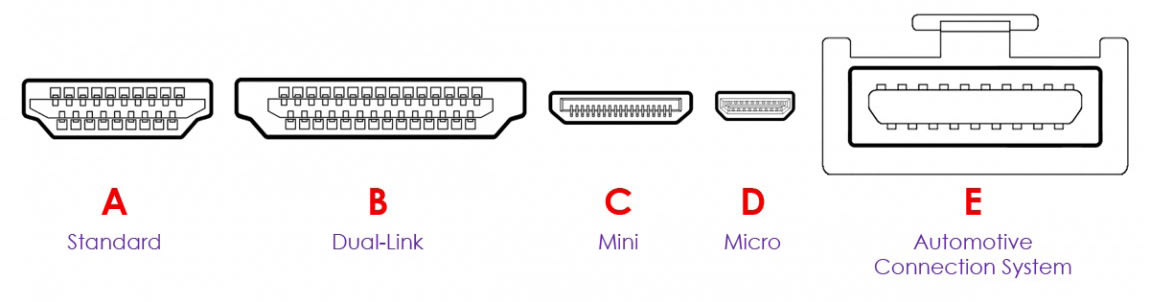
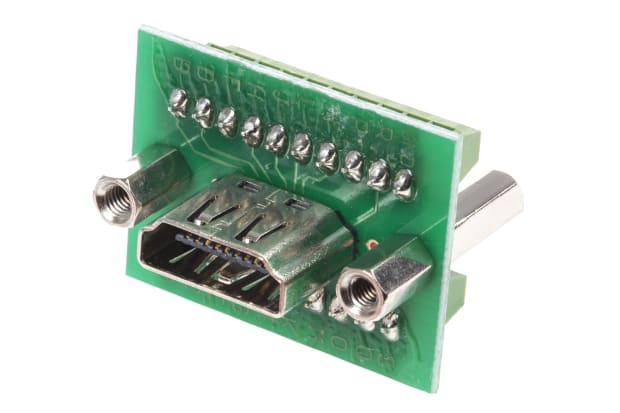
Standard HDMI Connectors (Type A)
These are used for the widest variety of digital audio/video connection purposes. The plug or male connector has outer dimensions of 13.9 x 4.45mm, while the female connector has inside dimensions of 14 x 4.55mm. The Type A adapter features 19 pins which allow for the transfer of 4K, EDTV, SDTV, UHD and HDTV modes.
Dual-Link HDMI Connectors (Type B)
These connectors also allow for the transfer of dual-link DVD-I video. However, type B HDMI connectors are not currently used in mainstream consumer products, because the development of the HDMI 1.3 allowed for increased single link speed. Nevertheless, you may still find references to the type B adapter within the electronic specifications.

Mini HDMI Connectors (Type C)
The mini HDMI connector is smaller in size than the standard type A connector, with dimensions of 10.42 x 2.42mm. However, it does still feature the 19-pin configuration. These mini HDMI adapters are commonly used for the connection of portable devices such as the DSLR camera, camcorder, and large tablets. You can use a type A to type C cable for connection to the type A connector.
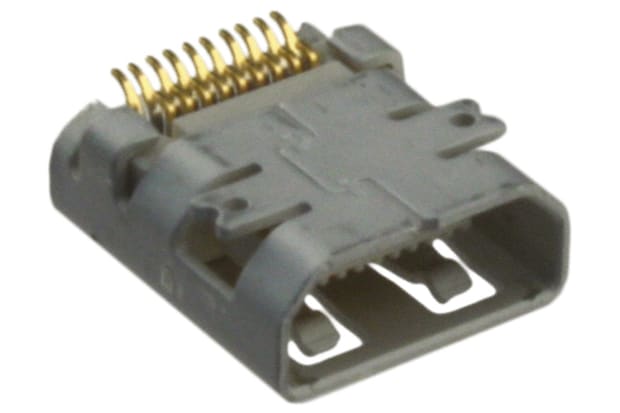
Micro HDMI Connectors (Type D)
Type D HDMI connectors are the smallest and are smaller in size than type A and C HDMI connectors. However, they still feature the common 19-pin configuration, albeit in a slightly altered format due to the limitations of the microformat. Such connectors have dimensions of 5.83mm x 2.20mm, being similar in size to the micro-USB connector and significantly smaller than the HDMI type A plug or socket.
Automotive Connection Systems (Type E)
The type E HDMI connector has been designed specifically for automotive applications. It was introduced at the same time as the HDMI version 1.4.

DVI to HDMI Adapters and Connectors
These have the capacity for the conversion of DVI into HDMI output. They are ideally suited to HDTV gaming, home-theatre entertainment, and other applications. Being backwards compatible with DVD-I and DVI-I signals, the cable can be used for the connection of DVI-equipped devices to HDMI-equipped HDTV or displays. However, it should be noted that there is no audio on DVI.
HDMI Splitters
Splitters for HDMI cables offer the perfect solution for the connection of multiple devices to one source and connection in instances when there would not otherwise be sufficient spots. They take one source and transfers it to multiple devices. This might be necessary for instances where the digital devices are in separate locations and signal duplication is required for transfer through multiple HDMI cables. There are also splitter switches with multiple ins and outs.
Other accessories available include HDMI cable extenders and additional HDMI cable connectors.
4K HDMI Splitters
These splitters are designed for the effective transfer of one single source of digital high definition video to four displays simultaneously. You can use these splitters for the connection of devices including DVD players, satellite set-top boxes, HDMI monitors, and displays.
2-Way HDMI Splitters
These splitters allow for the simultaneous conversion of one HD source to two digital displays. They are used across a variety of applications including video conferences, home cinema, and public transportation displays.
3-Way HDMI Splitters
These splitters allow for the connection of a single HD TV or projector without an HDMI male to male cable for the reception of signals from up to three HD sources with one display. The user can easily switch between the HDMI devices including DVD players and games consoles.
4-Way HDMI Splitters
These splitters allow for connection with up to four digital devices. They can distribute one HDMI source to four HDMI outputs. You might use such a splitter for the connection of a set-top box or Blu-ray player to four separate television displays.
HDMI Splitter Boxes
Splitter boxes allow for the connection of entertainment systems to up to four electronic devices. Many of these boxes feature adaptors, providing 4K support.
HDMI Cable Lengths
HDMI cable lengths vary, providing greater flexibility when it comes to finding the ideal product for your requirements. However, common lengths include:
Generally, shorter cables are ideal for confined spaces and for connecting devices that are situated close together. On the other hand, the longest HDMI cables are best suited to covering wider spaces - within offices and commercial environments, for example. The maximum HDMI cable length we stock is 50 metres.
When using long cables, you should always be aware of the space around you and avoid turning your cabling into a trip hazard. Cable ties and similar accessories provide a quick safety fix, but if you need a longer-term solution, consider installing cable conduit to keep the area safe and free from hazards.
FAQs
Do HDMI Cables Carry Sound?
Although HDMI cables were originally designed for the transfer of video, subsequent additions have since allowed for the handling of stereo audio and multi-channel surround sound audio. As mentioned previously, the latest versions of HDMI cabling allow for the transfer of audio return channel (ARC) and have the capacity for multiple audio formats, including Dolby Tru-HD and DTS-HD. This is ideal for connecting to soundbars.
What Does High-Speed HDMI Cable Mean?
Standard HDMI cables, otherwise referred to as category 1, have undergone HDMI Licensing testing to perform at speeds of 75Mhz. This equates to a 1080i signal. High-speed cables can perform at speeds of 340Mhz. This is the highest level of bandwidth that can currently be transmitted via HDMI cabling.
Can You Get a SCART to HDMI Cable?
If you need to convert SCART to HDMI or vice versa, you should use an appropriate adapter for the task. The issue with a SCART HDMI cable is that although it sounds possible in principle, these ports use different signals. HDMI is digital whereas SCART is analogue; HDMI was originally designed to supersede it. Instead, an adapter will contain the hardware necessary to convert the two signals.
How Do HDMI Cables Work?
HDMI cables enable device networking by transmitting data from one device to another. They achieve this using transition-minimised differential signalling technology (TDMS). This technology is also designed to safeguard data against degradation during its journey through the cable.



